Privacy & Cookie Policy
The Courtyard Venue is incorporated in the United Kingdom and a registered office at Morda, Oswestry SY10 9DD
This privacy policy will help you understand how The Courtyard Venue uses and protects the data you provide to us when you visit and use thecourtyard.co.uk
The purpose of this Policy is to explain how we collect, use and secure personal information.
We reserve the right to change this policy at any given time, of which you will be promptly updated. If you want to make sure that you are up to date with the latest changes, we advise you to frequently visit this page.
What User Data We Collect
When you visit the website, we may collect the following data:
- Your IP address.
- Your contact information and email address.
- Other information such as interests and preferences.
- Data profile regarding your online behavior on our website.
Why We Collect Your Data
We are collecting your data for several reasons:
- To better understand your needs.
- To improve our services and products.
- To send you promotional emails containing the information we think you will find interesting.
- Collecting your information makes it possible to operate our business more effectively.
Safeguarding and Securing the Data
The Courtyard Venue is committed to securing your data and keeping it confidential. The Courtyard Venue has done all in its power to prevent data theft, unauthorized access, and disclosure by implementing the latest technologies and software, which help us safeguard all the information we collect online.
What are cookies and why do we use them? We use cookies to enhance your experience using our website. Cookies are small text files that store information on your computer for a variety of functions.
We use cookies to:
- Keep the website running as you’d expect (for example keeping you logged in as you browse different webpages)
- Remember which pages you like the best, so we can show you personalised content.
Cookies also help us evaluate our website. Knowing visitor levels, what device our visitors are using, which pages people like the best, social networks shares and how people have found us (search engines and links for example) helps us to make the website better for us and for you.
We will never use cookies to:
- Store your personal information (unless you want us to, for example your login details so you don't have to re-enter them each time you visit the site.)
- Pass on your information to third parties.
Types of cookies and what we each one for:
- First Party: These are cookies set by us and only usable by us. They are the ones that keep you logged in during a browsing session .
- Third Party: These are cookies set by third parties that we use. The only third party cookies we use are for evaluating our website (we use Google Analytics for this), and those that allow you to share things on your social media sites.
- Session Cookies: These are temporary cookies that are deleted when you close your browser. These are the ones that keep you logged in as you browse from page to page.
- Persistant Cookies: These are stored on your device for a fixed period of time. We use this to remember your preferences to show you personalized content and offers, as well as remembering your log in or payment details for your next visit, if you specifically tell us you want us to.
If you still don't want us to use cookies, that's fine. Here's some information on how to disable them:
- Mozilla Firefox: Click 'Tools' at the top left of your Firefox window. Then click 'Options' and a smaller window should pop up. Click the 'Privacy' tab, and choose 'use custom settings for history' from the drop down box. Then you can uncheck the 'Accept cookies from sites' box to remove all cookies, or 'Accept third-party cookies' to just remove third party cookies. You can also choose to delete cookies every time you close firefox, or make it so you approve every cookie as they are about to be used by a site by keeping the 'accept cookies' box checked and choosing 'I close firefox' or 'ask me every time' in the 'Keep until:' drop down box.
- Safari: In Safari 5.0 or earlier, click 'Preferences', 'Security' and then 'Accept cookies'. There you will get the option to block all cookies, accept all cookies, or accept cookies just from sites you go to regularly. In Safari 5.1 or later, click 'Preferences' and 'Privacy', where you can choose to allow or block all cookies, or to block cookies from third parties and advertisers.
- Internet Explorer: Click 'Tools' at the top left of your Explorer window. Then Click 'Internet Options' and a smaller window should pop up. Click the 'Privacy' tab at the top, and the settings slider allows you to choose the level of privacy you want. Clicking at the various intervals tells you what that level of privacy does for you. For example, the highest level of protection will block all cookies.
- Google Chrome: Click the spanner icon on the main toolbar, then choose 'options' and then 'under the hood'. Click on the 'Privacy' option, and then 'content settings'. Clicking on 'cookies' will give you options to; delete all cookies, block all cookies, allow all cookies or to set preferences for different websites.
Restricting the Collection of your Personal Data
At some point, you might wish to restrict the use and collection of your personal data. You can achieve this by doing the following: When you are filling the forms on the site, make sure to check if there is a box which you can leave unchecked, if you don't want to disclose your personal information. If you have already agreed to share your information with us, feel free to contact us via email and we will be more than happy to change this for you. The Courtyard Venue will not lease, sell or distribute your personal information to any third parties, unless we have your permission. We might do so if the law forces us. Your personal information will be used when we need to send you promotional materials if you agree to this privacy policy.